SEO is a complex and ever-changing field but luckily for us, there are a few free SEO tools that can help you with your SEO efforts. The tools in this article will help you analyse your site’s performance as well as do keyword research, find broken links and redirect paths, see what content performs best for certain terms, detect duplicate content and much more!
Still want the best free SEO tools!
Of course you do.
But some still say…
Why use any free tool at all? Does FREE mean useful?
You can use these tools to:
Get more traffic to your website, pretty important.
To improve your SEO and knowledge of it, as learning is fun and profitable with SEO.
To reduce your bounce rate and keep those targeted visits glued to your sites.
To increase your rankings and get found by your potential buyers.
And all these simply improve your website
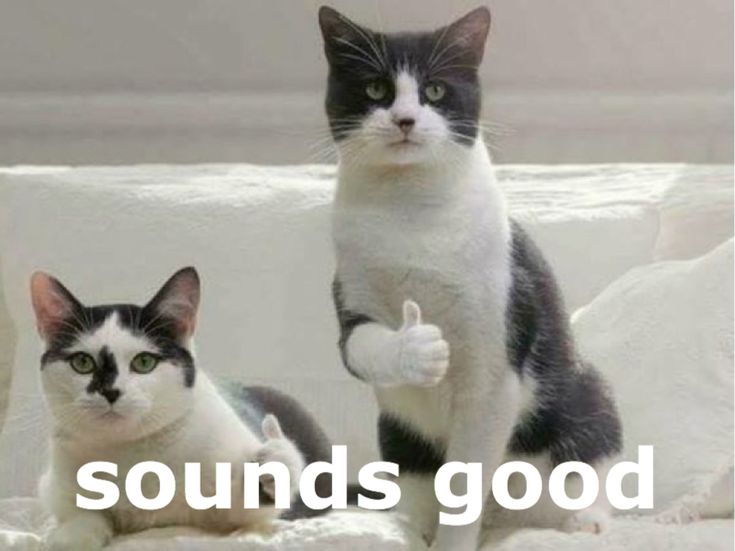
That’s the end result you seek!
I’ve used the tools for all these reasons and they continue to deliver after many years of usage.
Hope that clears up the WHY part.
So, onto the tools.
Google Search Console – Best Free SEO Tools For Google Activity
Google Search Console continues to top the SEO tools lists at agencies. This free tool helps keep your site’s activity and top performing pages in clear sight. Not to mention of course, your site’s presence in Google Search. It provides a lot of useful information about your site, including:
- Number of users that visit your site from Google,
- Page speed insights for each page on your website (a great way to find out if any pages are slowing down visitors),
- A list of links pointing to a specific page on your site.
Google Keyword Tool – Best Free SEO Tools For Keyword Research
Easily accessible from your Google Search Console, the Google Keyword Tool helps you find the best keyword for your website. It’s free to use, and helps you to find the best keywords for your website.
- First, copy the URL of your webpage into the search bar on Google Keyword Tool page.
- Then click “get ideas” button at the bottom left corner of Google Keyword Tool page to begin searching for relevant keywords related to your webpages content and niche market.
- Finally, choose a list of relevant keywords that have high volume and good relevancy by clicking on each keyword in order to get more details about it
Google AdWords Preview Tool – Best Free SEO Tools For Testing Ad Displays
The Google AdWords Preview Tool is a great way to see how your ads will look on Google Search. You can also use the tool to see how your ads will look on mobile devices, or in different languages or on different devices.
The tool lets you enter your ad text and then previews what it would look like as a search result (including with images) right inside the AdWords web interface.
Contextual Keyword Research Tool – Best Free Keyword Research Tool
This free keyword research tool helps you find the right keywords to use in your content. It gives you a better idea of how many people are searching for a particular keyword, as well as which keywords are popular in your niche. You can also use it to find keywords that aren’t widely used, but could be worth targeting depending on the topic of your blog post or website.
Redirect Path Chrome Extension – Best Tool To Quickly Analyse Redirects
The Redirect Path Chrome Extension is a free SEO tool that helps you to find out where your site is redirecting traffic. It will also tell you which pages are being redirected, and if there are any problems with those redirects. The extension can help you find out whether or not the page being redirected is indexed by Google, so you’ll know if it’s even showing up in search results at all.
The Redirect Path extension is one of my favorite SEO tools because it allows me to see what kind of traffic I’m sending through each individual post on my blog and then I can use that information to make sure my posts are as effective as possible when they go live (by making sure they direct people towards relevant pages on my site).
Keywords Everywhere Chrome Extension – Best Free Keyword Tool For Google, Bing, Yahoo
Another useful tool, this extension will show you the most popular keywords in Google, Bing, and Yahoo. If you’d prefer the Firefox plugin, go here. This is great for finding new ideas for your content marketing strategy. It also provides search volume information and monthly search trends so that you can determine which keywords are most popular with users.
Keywords Everywhere Chrome Extension is free to use and available on the Chrome Web Store.
XML-Sitemaps Generator – Easiest Tool To Create XML Sitemaps
XML-Sitemaps Generator is a free SEO tool that lets you add and manage your site’s XML sitemap. You can also use it to check if your sitemap is valid, and even run the indexer to track changes in your website’s structure.
Do note, many ecommerce tools like Shopify create a sitemap for you automatically but do check this for your current sites. A quick easy way is to use SEO Quake which will tell you in a snap if your sitemap is seen by Google. Check that your sitemap is added in Google Search Console too.
To add a new sitemap:
Navigate to the “Add Sitemap” page by clicking on “Add Sitemaps” in the left menu bar or by going directly here: https://www.xml-sitemaps-generator/add_sitemap/.
Enter a name for your sitemap file (it doesn’t really matter what), choose its priority (the lower this number, the lower priority) and select whether it should be publicly available or not (public means search engines can find it).
Then click “Create.”
SEO Quake – Quickest Way To Analyse The SEO Metrics
Mentioned above, this is for me, the most wonderful SEO tool out there. I’ve used it for a decade and it continues to be my fast SEO checker tool for new pages.
SEO Quake is a free plugin for browsers that provides you with key SEO metrics for a specific page, along with other useful tools such as a SEO Audit and many others.
With SEO Quake and its suite of tools, you can:
- Review all major metrics in a heartbeat,
- Get a thorough analysis of SERPs and export the results in CSV format,
- Estimate keyword difficulty instantly,
- Run a full SEO audit of your website, complete with optimization tips,
- Check your social statistics for Facebook and Google+,
- Use data export to analyse competitors’ marketing strategies and enrich your own!
Screaming Frog SEO Spider Tool – Most Detailed Free SEO Analysis Tool
Screaming Frog SEO Spider Tool is a free SEO tool that can be used to find broken links, missing meta descriptions and titles, duplicate content and much more.
This free SEO tool helps you analyze your website for errors, gives suggestions on how to improve it and also provides detailed reports including summary lists of the issues found, etc.
WAVE Chrome Extension – Quickest Way To View Page Errors
WAVE Chrome Extension is a free SEO tool that helps you find broken links and 404 errors on your website. It’s easy to use and very useful for webmasters.
Here are the benefits of WAVE:
- Easy to install and use,
- Finds broken links, internal or external, in a few clicks,
- Can be used on any site that uses WordPress, Tumblr or Joomla!
LRT Power Trust Free SEO Tools – Best Free SEO Tool For Checking Authority Levels
LRT Power Trust is a free SEO tool that provides you with valuable insight into your website’s performance. The tool provides a broad range of information, from Google rankings to social media metrics and backlinks.
They offer a free chrome plugin that audits your pages and backlink profile. In a snap, you see how much Google trusts your site pages and how many backlinks you have built.
Majestic SEO Tools – Best Free Tool to Check Authority and Trust In Your Pages
Majestic SEO Tools is a comprehensive list of free SEO tools that can be used to help optimise your website. Majestic SEO Tools is great for marketers who want to see how their website ranks in search engines. The tool gives you a lot of useful information, including your website’s backlinks, page authority, and domain authority. You can also find out which keywords have the most backlinks pointing to them and which pages on your site have the most links pointing to them.
They have free chrome and firefox plugins you can use to evaluate quickly the trust that Google has in your content. It’s a fast way to know if your backlinks profiles are working and if your content proves to hit authority levels.
It does this through two metrics: Trust Flow and Citation Flow.
For more on those metrics, read my full article on Citation Flow Vs Trust Flow that explains why checking these two metrics is crucial.
Check My Links – Best Broken Link Checker
This free tool is a link checker for websites. It’s super fast and easy to use, and will help you find broken links on your site so you can fix them before Google notices.
Check My Links lets you check all of the links on your site and see which ones are broken—whether they’re a 404 error page or just haven’t been updated yet. It also lets you see how many of your internal links are actually working, so you can make sure everything is easy for visitors to find.
Check My Links is easy to set up and use, so there’s no reason not to try it out today!
Let’s Hit The Conclusion And Take Action
We hope this article has helped you to find the best free SEO tools for your business. It is important to use these tools on a regular basis and not just sporadically when you are in a rush or feel like it.
In fact, if all you do with these tools is set them up once and then never check back on them again, they will be of little use to you!
So make sure that you stay organised and use these free SEO tools regularly so that they can help make your website more effective at attracting visitors who will engage with it.
